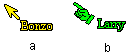
1 SCOPE
1.1 REFERENCE DOCUMENTS
2 SPECIFIC CHANGES
2.1 TELEPOINTER
2.2 RADARVIEW
2.3 VISUALIZATION FILE FORMAT
2.4 ANIMATION
This change request refers to the Collaborative Visualization Environment (CVE), as specified in the SRS. The change request identifies four additional new features gathered from customer feedback from initial user acceptance testing.
This change request is a modification to the following document:
The following standards apply:
A number of teams of software design experts have completed versions of the Collaborative Visualization Environment (CVE), as part of the coursework requirements for the course “CS A401 Software Engineering”. Potential end users for this software include a number of researchers, for whom the ability to visualize scientific data is essential in their work. A cross section of the potential customer base has now been shown partial documentation and demos of the working systems, and has expressed general approval.
Indeed, the customers got very excited at the prospect of using the CVE to assist them in their research, and immediately suggested a large number of modifications that would increase their satisfaction. The Software Mediation Executive has reviewed and filtered these suggestions, and in order to select a small number to include in the next release of the software. These are described below.
The teams participating in the course are asked to consider each of these four new features carefully, and select one feature to implement for phase 3 of the course. Selection should be based on an assessment of the cost to add each feature, and the impact the change will have on the overall size and quality of the program. Teams should be careful to document any limitations or assumptions made while implementing these alterations.
Telepointers are representations of remote users' cursor positions and thus provide location awareness. A telepointer represents a remote user's mouse pointer position and thus provides location awareness. Collaborators can also use telepointers to gesture at items on the workspace to augment communication. Each participant's telepointer has a unique color and name. A participant may edit his or her name and color at any time during the collaboration.
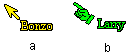
Figure 1: Two telepointers.
CVE supports a feature unique to collaboration-transparency systems, but common to collaboration-aware applications: location-relaxed WYSIWIS. WYSIWIS (What You See Is What I See) is a collaborative principle in which all participants have exactly the same view of the shared data at the same time. However, most collaborative work is not so tightly coupled. A more relaxed principle is What You See Is What I Think You See (WYSIWITYS), whereby participants do not see the exact same view, but are aware of each other's view. So long as WYSIWITYS is maintained, collaborators can coordinate their independent work in different parts of the shared data simultaneously.
Radar views are a class of widgets that are based on miniature overviews of an entire workspace. These miniatures have been seen in video games and some groupware systems. Because the overviews show the entire workspace, they are a natural vehicle for awareness information in relaxed-WYSIWIS situations. CVE should support WYSIWITYS by employing a radar view of the shared data which displays all participants' independent views. The WYSIWIS constraint is relaxed so that participants may change their view independent of each other.
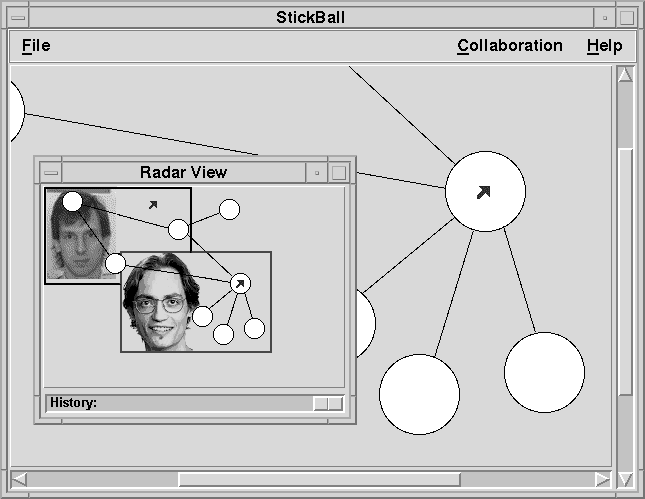
Read and display a 101x101 binary file 501100000 with values between 1.0 and 0.0 using VTK.
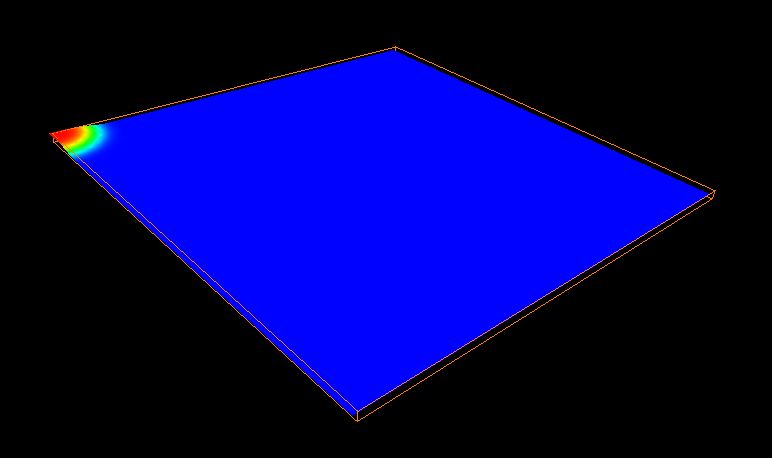
An interface for specifying the sequence animation parameters. A user would draw a trajectory path, provide some animation parameters, and the visualization object would spin as defined by this path producing JPEGs that can be combined to produce an animated sequence. The animation trajectory should be specified as a natural spline drawn on the whiteboard. Each JPEG is defined by the to the user-defined trajectory.
